
Always Track Your Progress
Whenever a player is hitting it good or bad you want to measure that swing and use it to compare against other swings. A number of tour players have used HackMotion wrist sensor to measure and optimize their swings, the sensor data is also valuable for everyday amateurs.
In this post we will take a look at the lead wrist motion sample PGA TOUR player’s 3iron swing (anonymous player) using Hackmotion wrist data and learn how to interpret it.
Below you can see the data screenshot from HackMotion app, we will go through the metrics one by one.
Image 1: Hackmotion sensor’s data view inside the app.
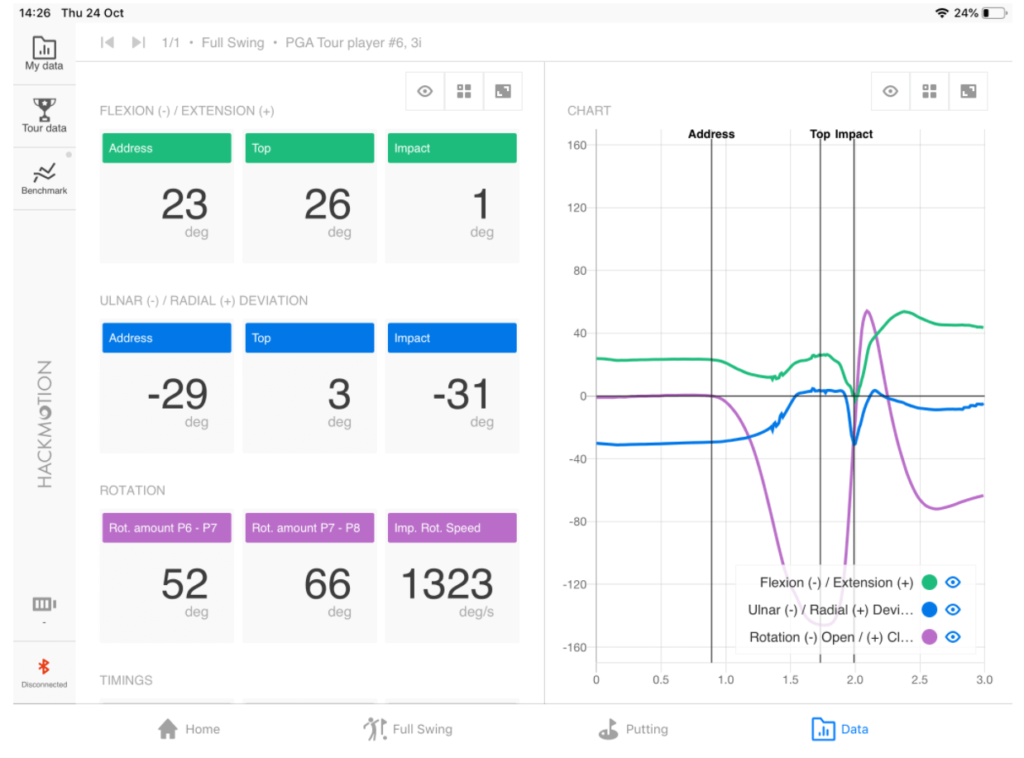
Extension (+) Flexion (-) = Cupping (+) Bowing (-)
The green line on the graph shows lead wrist extension (positive values) also known as cupping and wrist flexion (negative values) also known as bowing.
The biggest difference between amateurs and pros is the wrist extension at the top and at impact and how the player moves during transition. The tour pros are better at squaring the clubface early, by decreasing extension (bowing the lead wrist) during downswing (4). Amateur players often increase their extension and square the clubface late.
Image 2: Flexion/Extension data, lead wrist
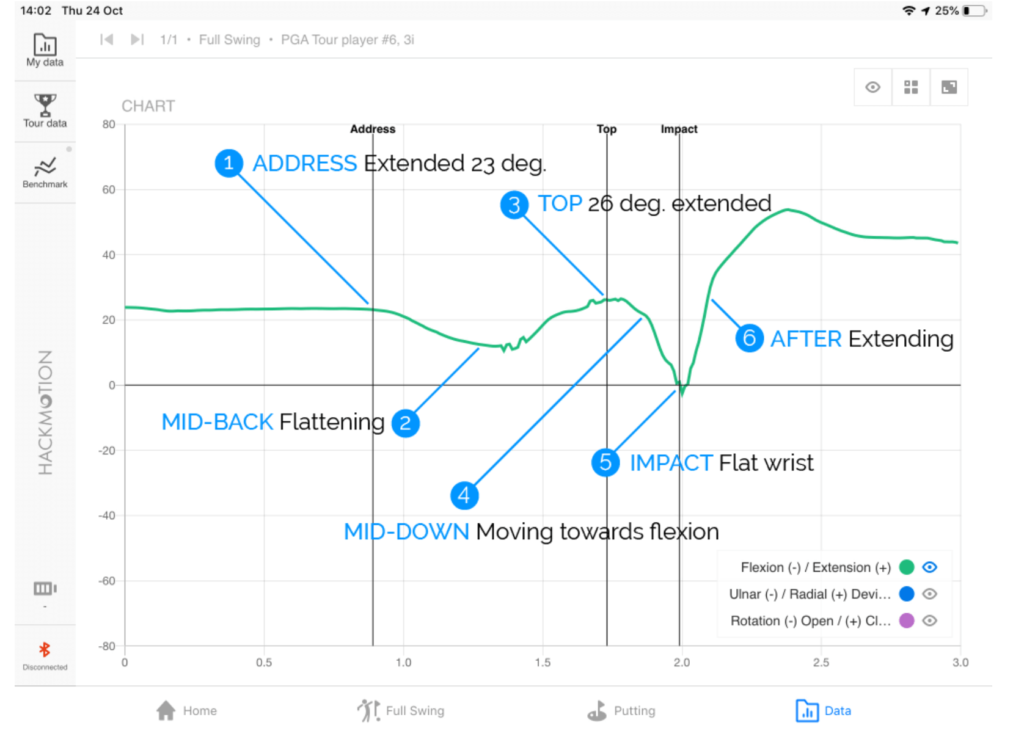
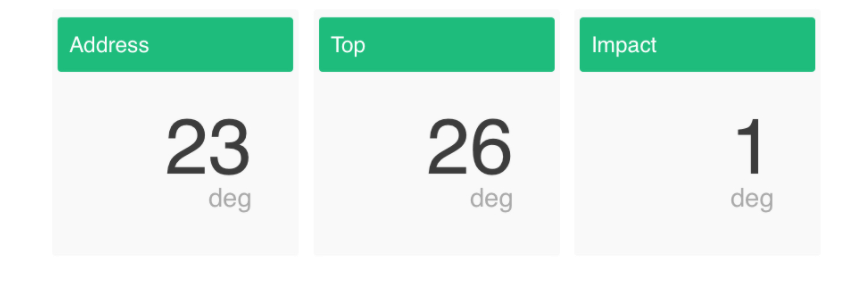
How to read the graphs and some typical ranges for tour pros
(there are different wrist motion patterns, for example, Dustin Johnson would look quite different):
- Address – depending on the grip strength and other factors, usually from 10-40 degrees of extension (cupping). Typically weaker grips have less extension (10 degrees), stronger grips have more extension (40 degrees)
- Mid-Backswing – usually flattening of the lead wrist.
- Top of the backswing – most pros are slightly extended, what on video looks “flat” is actually slightly extended. Typical range is 0-30 degrees.
- Mid-Downswing – moving from extension towards flexion, flattening the wrist. Usually pros are squaring the clubface earlier and moving towards flexion earlier. Typical amateurs often increase the extension in transition (cup the wrist) and square the clubface too late in the downswing.
- Impact – 1 degree extension, almost perfectly flat. Usually tour pros have quite flat wrists at impact. Players with weaker grips and more shaft lean are more flexed/bowed. Players with stronger grips have more extension at impact. Typical range is +10 degrees to -10 degrees. This player is not extending wrist at impact, while others tour players are.
- After Impact – moving towards extension. The speed of gaining wrist extension is lower for some players, it can be seen as lower slope of the graph.
Radial (+) Ulnar (-) deviation = Cocking (+) Uncocking (-)
The blue line shows lead wrist radial deviation (positive values) also called wrist cocking and ulnar deviation (negative values) also called wrist uncocking.
Again tour players don’t all have the same “numbers”, but they do move the wrists in similar “pattern”. Tour players on average cock their wrist (around 20-40 degrees). They do not have more wrist cock than average players, but they are much better at controlling it.
Image 2: Radial/Ulnar deviation data, lead wrist
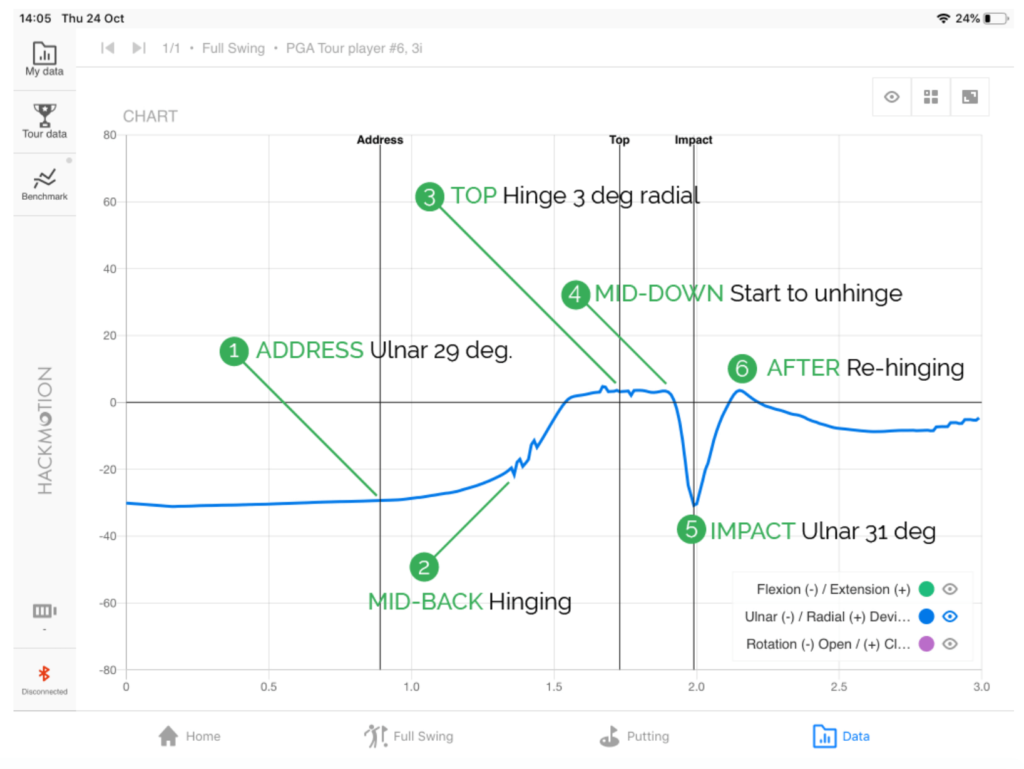
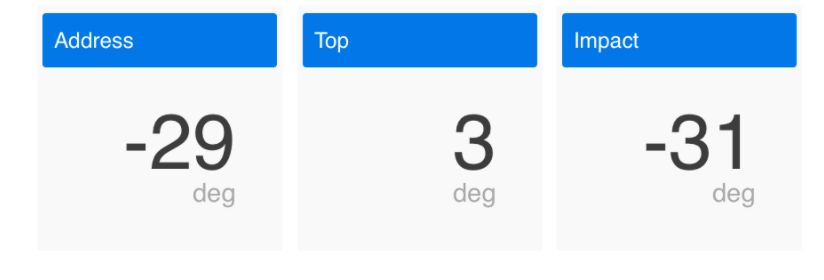
How to read the graph and some typical ranges for tour pros
- Address – ulnar deviated, for this tour player -29 degrees, uncocked wrist.
- Mid-Backswing – gradual cocking of the wrist
- Top – wrist crock added, +3 degrees radial. Player has added 32 degrees of wrist cock (29 + 3 = 32 deg )
- Mid-Downswing – player has maintained, but not added any additional radial deviation (wrist cock).
- Impact – -31 degrees ulnar deviation (uncocked wrist). Quite similar to address position, for this tour pro slightly more ulnar than address
- After Impact – moving towards radial deviation, recocking the wrist again.
Global Rotation: Open (-) Closed (+)
The purple line shows global rotation of the lead wrist. Opening clubface by rotating clock-wise (negative value) and closing the clubface by rotating counter-clockwise (positive value).
Image 2: Global Rotation data, lead wrist

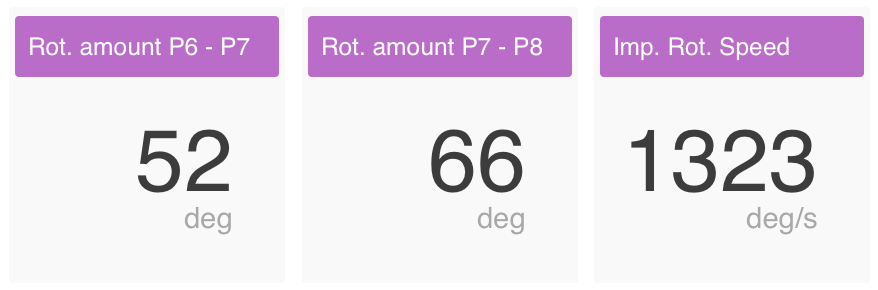
How to read the graph:
- Address – always zero, address is the reference position
- Top – usually quite a lot of total rotation because body turn also influences global wrist rotation. The longer the backswing the more rotation. Usually more than 100 degrees for full swings.
- Transition – initially flat and as the wrist starts rotating and closing the clubface (counter-clockwise for right handed player) the graph starts moving towards zero. The longer the player avoids rotating the later the graph starts decreasing.
- Position P6 – shaft parallel before impact.
- Impact – Position P7
- Position P8 – shaft parallel after impact
How to read tile values:
- Amount of rotation from P6 to P7 – the player rotated 52 degrees from P6 to P7 (P7 is impact)
- Amount of rotation from P7 to P8 – the player rotated 66 degrees from P7 to P8 (P7 is impact)
- Rotation speed at impact – how fast the wrist is rotating. The longer the club and the higher the swing speed, the higher the rotation speed. Very different even for different tour players.
How to get started??
Step 1: Try HackMotion with our 60 day money back guarantee.
Step 2: Learn from our Tour player data library inside the app
Step 3: Track your progress with data