After each swing in Guided Practice – HackMotion provides data insights for you based on tour player benchmarks.
Here’s how to interpret the data you get from HackMotion in Guided Practice and drills.
Position cards
Position cards provide a quick summary of what happend in your swing at key swing moments.
You will get two numbers here:
- The actual measured wrist angle.
- Your deviation from the target range.
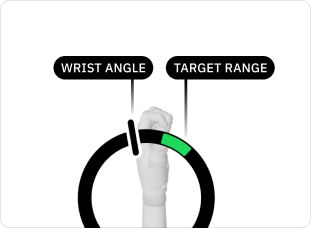
Lets look at an example swing for an impact drill and try to interpret what HackMotion is saying to us.
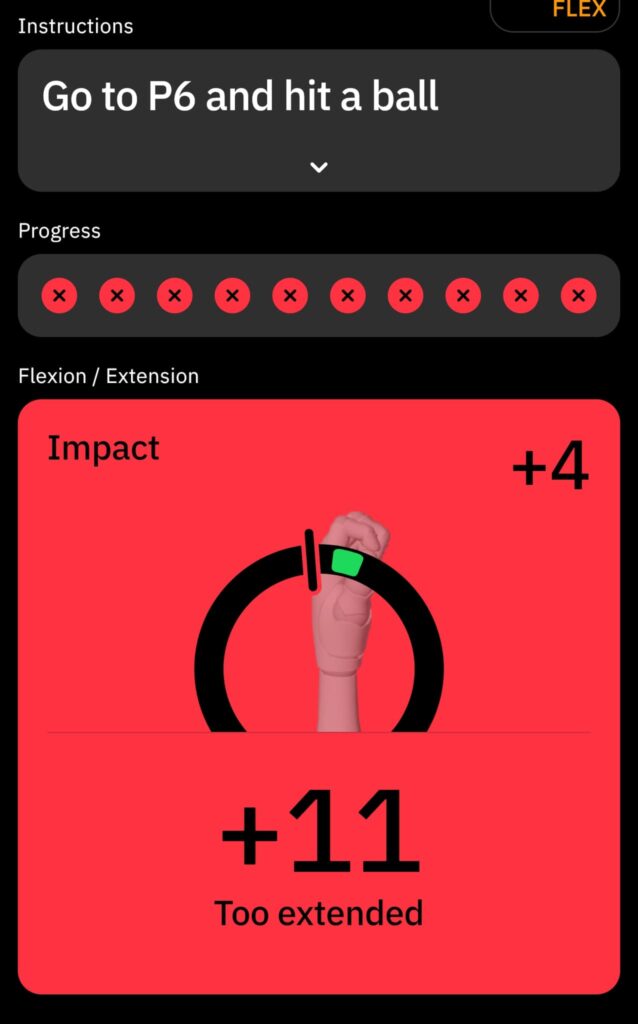
- The +4 in the top right corner is your measured wrist angle at impact
- The +11 is your deviation from the HackMotions suggested target ranges at impact
The “+11 too extended” is saying that at impact your wrists were by 11 degrees too extended from the target range and next time you want to aim for more flexed wrist at impact (you want to have your hands more forward at impact).
Here’s a quick summary of how the target ranges work:
HackMotions suggested positions are taken from your address position (We want you to be 15 to 30 degrees less extended than you were at address)
At Impact: We want you to be 15 to 30 degrees less extended than you were at address. Essentially you want more shaft lean at Impact than you had at address.
So as long as you are getting a positive big number at the bottom of the screen you didn’t add enough shaft lean. If you get a negative number – you added too much.
At top of the swing: We want you to be withing -20 to +5 degrees compared to your address position. This means your wrist should be in the same or slightly more flexed position at the top of the swing as it was at address.
These target positions are based on tour player benchmarks.
Swing Graph
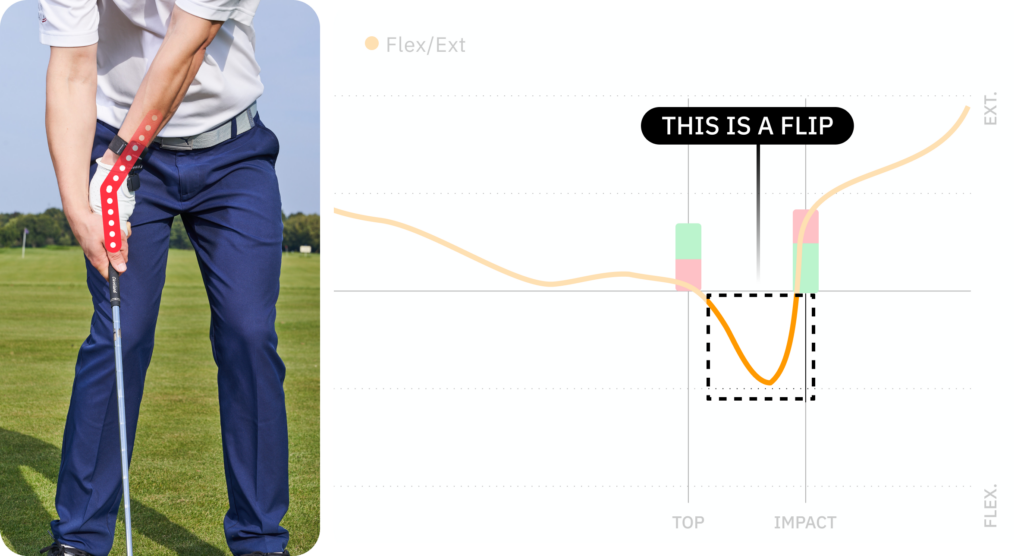
You’ll find the swing graph directly below the Position cards. The swing graph visually represents the movement of your wrist throughout the entire swing.
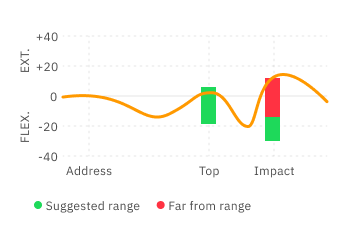
The are different graph shapes for different swings, and we can’t list all the possible shapes in this article, but here’s how to read this example graph.
- The golfer started their swing at ~0 degrees at address.
- During the first half of their backswing till ~ the first half of the their backwing they started adding a little flexion
- In the second half of the backswing the golfer started to add more extesion.
- At the start of their downswing they started adding flexion again.
- Right before impact the golfer lost all of their flexion and started adding extension to their wrist, ending up with ~ 10 degrees of extension at impact.