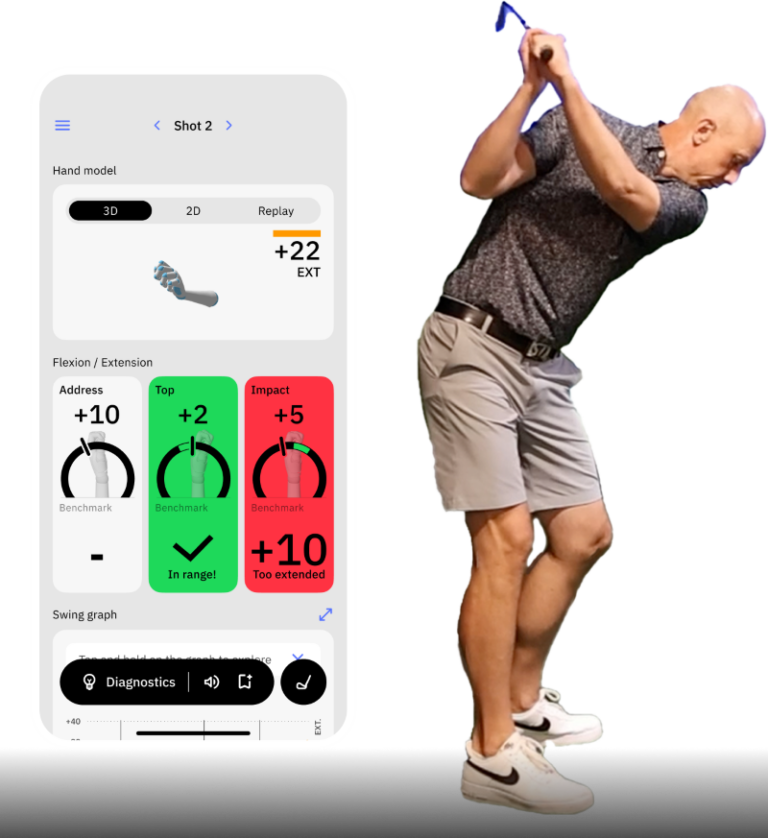Do Golf Simulators Help Your Golf Game? Smart Practice Tips & Drills That Work
Like it or not, golf simulators are a huge part of golf nowadays. While it will never replace golf, its popularity is growing, especially among recreational and younger golfers.
This isn’t cause for revolt, but for golfers who take the game a little more seriously, there are some glaring facts that you should know when using a golf simulator.
Make no mistake, you can still use a golf sim to your advantage, but it won’t help all aspects of your game. You must know the ins and outs of how a golf simulator works to adjust your practice routine and overall approach.
This guide outlines all the pros and cons, which parts of your game will benefit, and specific drills to use with any kind of golf simulator.
Golf Simulator Practice (Key Takeaways)
For anyone on their way to the golf simulator right now, review these key takeaways to give yourself an idea of how to make the most of your time there.
- Focus on the long game; irons, fairway woods, hybrids, and driver.
- Pay attention to the numbers and understand the data that is being provided.
- Always work on your pre-shot routine and game plan.
- Do not concern yourself with putting and other short game shots.
- Identify whether you’ll be using a home or commercial unit.
Contents
- Are Golf Simulators Good Practice?
- Golf Simulators Will Help These Parts of Your Game
- Do Not Practice These Aspects of Your Game in a Golf Simulator
- Home vs. Commercial Golf Simulators
- Pros of Practicing on a Golf Simulator
- Cons of Practicing on a Golf Simulator
- Best Drills to Take to a Golf Simulator
- Final Thoughts
Are Golf Simulators Good Practice?
Yes, modern golf simulators are excellent practice tools when used for the right aspects of your game.
High-speed cameras and radar give instant feedback on club path, face, attack, spin, and launch, letting you diagnose causes, not just effects. Repetition in a controlled setting builds a consistent pre-shot routine and tempo, and you can randomize targets to simulate the course.
Gap-test every club to accurately determine carry distances, optimize driver launch, and practice specialty shots like knockdowns or curves without range variables. Virtual courses keep skills sharp and improve decision-making.
To transfer gains to the course, mix simulator with outdoor sessions, use real balls, calibrate, randomize clubs and lies, and add pressure with score games. Used this way, simulators can lower scores by making practice measurable, intentional, and frequent.
Golf Simulators Will Help These Parts of Your Game
Golf simulators are not a magical tool that helps with everything.
Some parts of your game can only be practiced at a real, outdoor driving range.
However, for those who love golf simulators or live in a climate where there is no other choice, work on these parts of your game specifically to yield the best results from your time in the golf simulator.
- Shot Shape and Trajectory: Using the cameras and sensors will provide detailed feedback to help you understand how you shape shots with your swing. You can easily use that data to manipulate your swing to either increase or reduce the amount of shape you have on your shots.
- Spin Rates: Knowing your spin is not just for your wedges. Using this feature with your driver will help you get more roll and keep the trajectory lower. Optimizing your driver spin rate on a simulator will be a massive help to you when you have to hit driver into the wind on a real golf course.
- Developing Patterns and Natural Swings: Having all this information at your fingertips provides a great environment to groove a swing confidently. After getting the numbers you’re looking for, you can easily switch clubs and switch swings to see how the work you put in applies to other aspects of your game. You can also immediately switch to course mode and try your swing patterns in a game-like situation.
- Pre-shot Routine: A golf simulator is the perfect place to hone your pre-shot routine. Do not overlook this aspect of your game, as it’s a huge contributor to consistent ball striking and reducing golf fatigue. You can quickly switch between shots to experiment with pre-shot routine changes to ensure you’re comfortable addressing all types of shots.
- Developing a Game Plan: Using the speed of a simulator also lets you test different game plans. You can quickly see how a predetermined game plan will play out and adjust your pre-round preparations accordingly before playing a real golf course.
Ready to make the most of your off-season? Check out our guides on Tips to Maximize Your Golf Simulator Practice and our Interactive Off-Season Golf Training Plan to keep improving year-round.
Do Not Practice These Aspects of Your Game in a Golf Simulator
Unfortunately, a golf simulator will not help with some parts of your game.
In fact, if you do put work into these areas, it could make your game worse as you will have to adjust your swing and feel so much to gain success in the simulator, that when you return to a golf course, you’ll be way off.
Avoid spending any practice time on these aspects of your game.
- Putting: Golf simulators offer zero advantage to practicing your putting. You should treat this aspect of a golf simulator as simply a throwaway action. If you’re playing a course, select the auto-2 putt option. Yes, this feature is available, as even golf simulator manufacturers acknowledge that the putting is completely off.
- Flop Shots: There are no sensors on the ceiling that can measure a flop shot. Since a correctly executed flop shot goes straight up in the air, most times the golf simulator won’t even register the shot. If it does, it will misrepresent it. Avoid these shots at all costs when using a golf simulator.
- Bunkers: Since there is no sand, there is no way to practice your bunker shots. I assure you, the long white bristles that are presented as sand are nothing like the real thing. There may be more advanced golf simulator studios that provide real sand bunkers, but they are very rare, if they exist at all. Do not work on any kind of bunker shots while at a golf simulator.
- Pitches: Similar to the flop shot, golf simulators have a hard time registering shots that hit high on the screen, and have no chance of registering a shot that hits above the screen. Save the delicate pitch shots for the range or practice green next time you can get outdoors.
- Pacing/Stress Management: One advantage of simulator golf is that you can cover digital ground quickly, so you get a lot of swings in. However, this is detrimental to your pace of play and stress management. It’s easy when you’re playing well, but if not, you have to hit another shot when you’re still stressed. In comparison, when you’re on the course, you have more time in between shots to collect your thoughts and re-focus yourself. Don’t be so hard on yourself in a golf simulator and control your pace and emotions.
Home vs. Commercial Golf Simulators
Always identify what level of simulator you are playing on; they are not all the same.
Home Golf Simulators
Home golf simulators prioritize affordability and flexibility, typically using a single radar or camera unit with consumer-grade impact screens and hitting mats in multipurpose spaces like garages or basements. This makes home practice more accessible to many golfers
Software focuses on ease of use, entertainment courses, and practice modes, with lower annual fees. Installation, calibration, and lighting requirements are lighter, and noise mitigation, ventilation, and safety padding are minimal. Lifespan is tied to household use rates, and support is usually remote and user-maintained.
Professional or Commercial Simulators
These types are engineered for throughput, durability, and revenue. They pair multi-camera photometric arrays with radar, capture more ball flight, and model spin, gear effect, and higher fidelity.
Enclosures, screens, and turf are commercial-grade, designed for heavy impact and safety, with multi-surface lies and precise leveling. Software includes licensed championship courses, enterprise analytics, league management, POS integration, and robust APIs, with higher subscription costs.
Pro installs involve site surveys, electrical and networking, controlled lighting, acoustic treatments, and regular calibration and maintenance. Staff training, uptime SLAs, and local service are standard. Costs typically range from $25k–$100k+ versus roughly $1k–$10k for home setups.
Pros of Practicing on a Golf Simulator
- Golf without weather conditions.
- Access to your playing data, fast.
- Get as much practice as you need.
- Practice consistently.
- Play world-class golf courses.
- Get to use your own ball.
Cons of Practicing on a Golf Simulator
- Always on a mat.
- Poor chipping and putting accuracy.
- No wind element.
- No uneven lies.
Best Drills to Take to a Golf Simulator
If you use the golf simulator with a planned practice routine and the drills below, you’ll be able to take advantage of golf simulators and be prepared for your next outdoor round.
Set up for Hybrids & Fairway Woods
Working on fundamentals is always a good idea. It’s even more important for more challenging clubs like hybrids and fairway woods, and the simulator is the perfect place to get dialed in.
Use this drill and the accompanying data to build a solid foundation for transferring your skills from the golf sim to the real golf course.
- Video Timestamp: 0:38 – 3:45
Set up for Hybrids & Fairway Woods:
- Using two alignment sticks, lay one down parallel to your target line between your legs. Use another to address your ball position from your lead shoulder.
- With a hybrid and using the stick on the ground, optimize your ball position and test it with a few swings. Note your data for each shot.
- Using the second alignment stick, you can see how the ball position changes from hybrid to fairway wood.
Stop Casting and Start Creating Lag
Using the Hackmotion app, you can combine the strengths of golf simulators to create more lag and more distance.
Even though you’re practicing on a mat, the work getting down will transfer easily to grass.
- Video Timestamp: 0:37 – 4:55
Casting Drill – Step by Step:
- After calibrating your Hackmotion system to recognize your swing movement, select the ‘Stop Casting’ drill.
- The screen will prompt you to take your normal setup. Wait for the green affirmation before proceeding so you know you’re in the correct position.
- Next, you will hinge your wrists without moving any other part of your body. Again, wait for confirmation from the app to ensure you’re wrists are in the correct position.
- Lastly, it will prompt you to finish your swing while keeping your wrists in the correct loaded position.
- If you go out of position, the app will let you know how to get back into the right position.
Step Drill For Optimal Tempo
Monitoring your tempo and pace of play is crucial when you use a golf simulator. It’s too easy to go too fast and throw off your natural rhythm that you use on the course.
Always perform this drill before AND after your practice session in a golf simulator.
- Video Timestamp: 3:00 – 4:34
Step Drill – Step by Step:
- While using an iron, address a ball with both feet together.
- Your first movement will be to push the club forward about two feet ahead of the ball.
- While you’re pushing the club forward, step your trailing foot back to its normal starting position.
- Now take your backswing.
- During the downswing, step your lead foot forward to its normal starting position.
- Finish your swing to its normal, full, and balanced follow-through.
Final Thoughts
Technology always comes with some good and some bad. Now that you have all the information on all types of golf simulators, you can use them to your advantage and get a leg up on your competition.
Even if your goal is to beat your own personal best score, spending time efficiently in a golf simulator will help.
You can still improve without a golf simulator, especially if you have HackMotion. This advanced training system is just as at home in a simulator as it is outdoors on grass.
If your swing looks great indoors but doesn’t hold up outside, the best golf coach near you can help bridge the gap using HackMotion feedback.