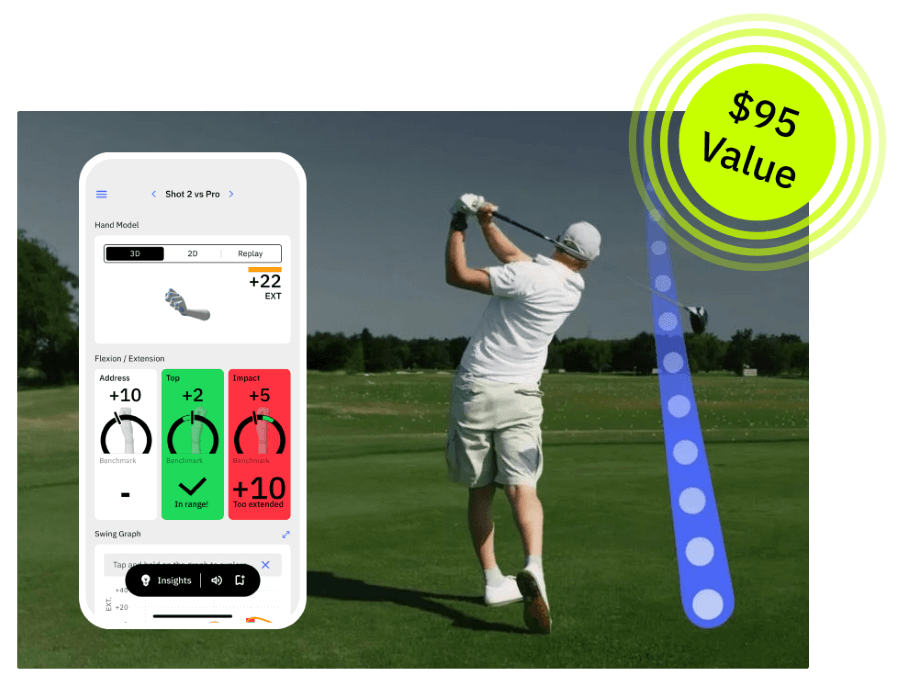10 Tips for Maximizing Golf Simulator Practice to Improve Your Game
Golf simulator practice may not be the same as heading to the golf course or the driving range, but it can absolutely be effective.
If you are lucky enough to have a golf simulator to work with, I’ll show you how to practice more effectively and lower your scores without ever going to the course.
It takes a little while to get used to simulator practice, and you have to understand that there are sometimes issues with outliers and accuracy. However, golf swing mechanics are golf swing mechanics, and as long as you work on them correctly, you will improve.
Golf Simulator Practice Tips (Key Takeaways)
If you are a little too eager to jump on the simulator and get started, you may want to bookmark this advice and come back later.
However, before you go, here are some key golf simulator tips to improve your practice:
- Use your simulator for both driving range and on-course practice.
- Incorporate training aids like HackMotion to enhance your practice sessions. These tools provide data-driven feedback that can accelerate your improvement.
- Track your progress and focus on areas that need improvement to take your game to the next level.
- Simulate on-course scenarios to prepare for real-life challenges.
- Don’t neglect your pre-shot routine. Practice it consistently on your simulator so it becomes second nature on the golf course.
If you prefer to work through some of this information by watching a video, take a look at this guide on how to maximize indoor golf practice this winter with your simulator.
Contents
- What to Practice on the Golf Simulator?
- 10 Proven Tips for Effective Golf Simulator Practice
- 1. Set a Goal for Your Practice Session
- 2. Don’t Forget Other Technology
- 3. Incorporate Actionable Drills
- 4. Play Golf and Track Data
- 5. Look for Distance Gaps
- 6. Create an On Course Situation
- 7. Learn to Control the Clubface
- 8. Test Out Your Course Management Skills
- 9. Pre-Shot Routine Practice
- 10. Distance Control Practice
- What is the Downside of Practicing Golf on a Simulator?
- FAQs
- Final Thoughts
What to Practice on the Golf Simulator?
A golf simulator allows you to practice everything from your full swing to course management to shot accuracy.
You will struggle to practice sand shots on a simulator, as well as some recovery shots. Also, depending on the simulator technology that you have, putting practice is a bit different.
I would consider investing in an indoor putting green or mat to use in conjunction with the simulator, ensuring you accurately address this area of your game.
10 Proven Tips for Effective Golf Simulator Practice
Golf simulators can be an endless source of entertainment. Whether your round of golf gets rained out or you simply enjoy a day away from the sun, playing a course that you would not be able to play otherwise.
The possibilities with a golf simulator are endless, and golfers often overlook golf simulator practice. Don’t miss the chance to use your golf simulator to make you a better player.
1. Set a Goal for Your Practice Session
When starting with a golf simulator, it’s common to bounce between the range, course play, and various modes without a clear focus. In the beginning, this kind of exploration helps you get comfortable with the technology, but it’s not targeted practice.
To achieve real improvement, it’s essential to set clear goals for each session.
Decide what specific area of your game needs attention (accuracy, distance, course management, club selection, or distance control) and use your simulator’s features to work on it with purpose.
Need help building a structured plan?
Check out our Indoor Golf Practice Plan, where you’ll find practice routines tailored to your game and simulator use.
2. Don’t Forget Other Technology
Golf simulators offer a lot of technology, and it can be overwhelming at first, especially if you’re not tech-savvy. But once you’re comfortable with the basics, it’s smart to bring in additional tools that enhance your practice sessions.
While simulators give great feedback on ball flight and shot shape, they don’t offer much insight into what your body is actually doing during the swing.
That’s where a tool like HackMotion comes in.
Using HackMotion alongside your simulator is like having a coach with you. It tracks your wrist angles in real time and helps you understand how proper wrist mechanics impact your swing.
You’ll get immediate data on your motion while also seeing how those movements translate into results on the simulator.
Explore HackMotion Now and take your indoor practice to the next level.
3. Incorporate Actionable Drills
While wearing your HackMotion and working with your simulator, you can do some golf drills that offer you real-time feedback on things like impact position and golf swing consistency.
Two of our favorites are the Faldo drill and the Motorcycle Drill.
Faldo Drill: Train a Compact, Repeatable Top Position
This drill helps eliminate over-swinging and teaches a controlled top-of-swing position with proper wrist hinge and shoulder rotation. It’s great for golfers who lose structure at the top or let the arms wander too far.
HackMotion Faldo Drill – Step by Step:
- Preset Wrist Hinge: Lift the club until it’s parallel to the ground without moving your arms. Create about 90° of wrist hinge. Use HackMotion to confirm your wrist angles are in the correct range.
- Turn the Shoulders: From the hinged position, complete your backswing using only your shoulder turn. Keep arms and wrists relaxed.
- Avoid Overswinging: Stop at the new top position—don’t let the arms or wrists go past it. The goal is a compact, efficient move.
- Gradual Reps: Start slowly to build feel, then increase speed as the motion becomes comfortable.
Motorcycle Drill: Fix an Open Clubface and Build Wrist Flexion
The Motorcycle Drill is ideal for learning proper wrist flexion in the downswing. It helps square the clubface early, reducing slices and improving consistency.
HackMotion Motorcycle Drill – Step by Step:
- Set Up Normally: Address the ball as usual.
- Add Flexion in Downswing: As the downswing starts, gradually add wrist flexion (bowing the lead wrist) so that by P6 (club parallel to the ground), the clubface is square or slightly closed.
- Hold Into Impact: Maintain that flexion into the strike, then let the wrists release naturally after contact.
- Vary Your Speed: Start slow, then work up to faster swings while keeping control of wrist angles.
- Repetition Without a Ball: Practice both with and without hitting shots. Feel the motion before applying it at full speed.
To fully understand how to perform the Motorcycle Drill and discover how it can transform your downswing, watch Rob Cheney’s video below.
4. Play Golf and Track Data
Leverage your simulator’s ability to track strokes gained data. Use this information to pinpoint areas of your game that need improvement, such as putting, approach shots, or tee shots.
If you are reluctant to track stats on the course, start tracking them when using the simulator to help you gain insight.
Strokes gained is one of the more useful data points you can benefit from.
| Category | What to Track | Actionable Tips |
|---|---|---|
| Tee Shots | Distance and accuracy | Test your driver and 3-wood to see which is more reliable for hitting fairways. |
| Approach Shots | Yardages and proximity to target | Practice key distances (e.g., 100-150 yards) to improve consistency. |
| Short Game Alternatives | Control on partial shots | Use the simulator to dial in wedge distances (e.g., half and three-quarter shots). |
| Putting | Stroke consistency and aim | Pair with a putting mat to work on pace and alignment for improved accuracy. |
| Shot Patterns | Dispersion and consistency | Focus on reducing left/right misses by tracking and adjusting swing mechanics. |
5. Look for Distance Gaps
Early in the winter season, work through each of the clubs in your bag and hit five to ten shots with each.
Take a look at your entire bag and the results to see if any distance gaps must be addressed.
Anytime you see 20-yard gaps between clubs, it could be a swing or equipment issue.
If you find that it’s simply a strength or swing speed issue, take a look at some of our winter golf season training plans for gaining speed and consistency in your game.
6. Create an On Course Situation
Ever finish a round wishing you could go back and practice one specific shot, like a 160-yard approach or a fade off the tee on a dogleg? With a simulator, you can.
Instead of relying on visualization at the range, you can recreate those exact on-course scenarios.
You can even simulate weather conditions, add wind to your session, and learn how it affects your ball flight. If a certain shot gives you anxiety on the course, build confidence by practicing it in a controlled environment.
7. Learn to Control the Clubface
The angle of your golf clubface at impact determines the direction of the golf ball.
It’s as simple as that if the clubface is open, the ball goes right; closed, the ball goes left.
The wrists control the clubface.
Using a simulator where you can practice shot shaping and the HackMotion, where you can dial in wrist position, allows you to learn to control the clubface and hit the shots you want to hit.
Work on a fade and a draw that you can consistently rely on, but don’t forget about hitting high and low shots as well.
8. Test Out Your Course Management Skills
How strong are your course management skills?
Use your simulator to test different strategies on the same hole. Try playing it once with a driver, then again with a hybrid or 3-wood. Each option creates a new scenario and a new decision.
This kind of experimentation helps you learn how to adapt and still score well. Course management doesn’t develop overnight, but with a simulator, you can practice smarter decisions through repeat play and analysis.
9. Pre-Shot Routine Practice
One of the biggest simulator mistakes? Treating it like a video game instead of a practice tool.
Hitting random targets is fun, but if you want results on the course, you need to train your mind, not just your swing.
That starts with building a consistent pre-shot routine. It helps you repeat the same motion under pressure and translate your simulator work to real rounds.
Here’s a simple routine to follow:
- Visualize the Shot: Stand behind the ball and picture the full flight, launch, landing spot, and rollout.
- Pick a Specific Target: Aim small. Instead of “the fairway,” choose a tree, a bunker edge, or a flagstick.
- Set Your Stance and Grip: Step in with good posture, square alignment, and a comfortable grip.
- Take One Practice Swing: Focus on your tempo and one clear swing thought.
- Commit and Swing: Step up, take a breath, and make the swing – no hesitation.
10. Distance Control Practice
Distance control is one of the areas of the golf game that I have always found to be the most difficult to work on. At most driving ranges, you have a few pins set up at yardages like 75 or 100 yards away from you.
What if you want to practice the difference between a 60-yard and a 70-yard shot?
It’s so hard to tell if you are doing this effectively, but with a simulator, the process is incredibly easy.
With the data that the simulator gives you, you can finally learn how to shorten your backswing length and change club selection to achieve every yardage in the bag.
What is the Downside of Practicing Golf on a Simulator?
With all of these positives and great ideas to improve your game, it is necessary to warn you about some negatives of practicing your game on a golf simulator.
Keep these things in mind, but don’t let them stop you from practicing and getting better in the comfort of your own home!
- The golf simulator’s accuracy can be off by a few yards; you may have to adjust when you get to the course.
- Practicing from certain lies like sand and rough is something that is best achieved when you can feel it out on a real course or driving range.
- Golfers tend to forget to vary their practice and step away from the ball at times when using a golf simulator, don’t let the simulator suck you in; follow the routine that you need on the course to make your practice more effective.
FAQs
Here are a few of the most frequently asked questions about golf simulator practice.
Can you improve your short game with a simulator?
Yes, you can improve your short game with a simulator if you approach your practice sessions with clear goals, focus on refining your swing mechanics, incorporate training aids and devices, and regularly track and analyze your progress.
Can you learn to play golf on a simulator?
Learning to play golf on a simulator is entirely possible. Ensure you have a high-quality mat to create a more realistic turf-like feel. If you eventually transition to the golf course, that interaction between the golf club and turf is key.
Are golf simulators realistic?
The better the golf simulator, the more realistic it is. More important than realistic in a golf simulator is accuracy. When a simulator is accurate, you get the most benefit from it.
Golf simulator vs. Reality – what’s the difference?
The biggest difference between golf practice on a simulator and golf practice on the course is the interaction with the golf ball at impact. When the lie on a simulator mat is almost always perfect, it’s a bit of a controlled environment that makes things a little easier.
Final Thoughts
A golf simulator is a tremendous addition to your golf game. However, until you learn how to use it for purposeful practice, you may not find it all that effective. Be smart about how you practice with your simulator, and you can see real on-course results.
Incorporating drills like the Faldo Drill and the Motorcycle Drill into your routine can accelerate your improvement.
Combining simulator practice with tools like HackMotion provides actionable insights into your swing mechanics, helping you train more efficiently.