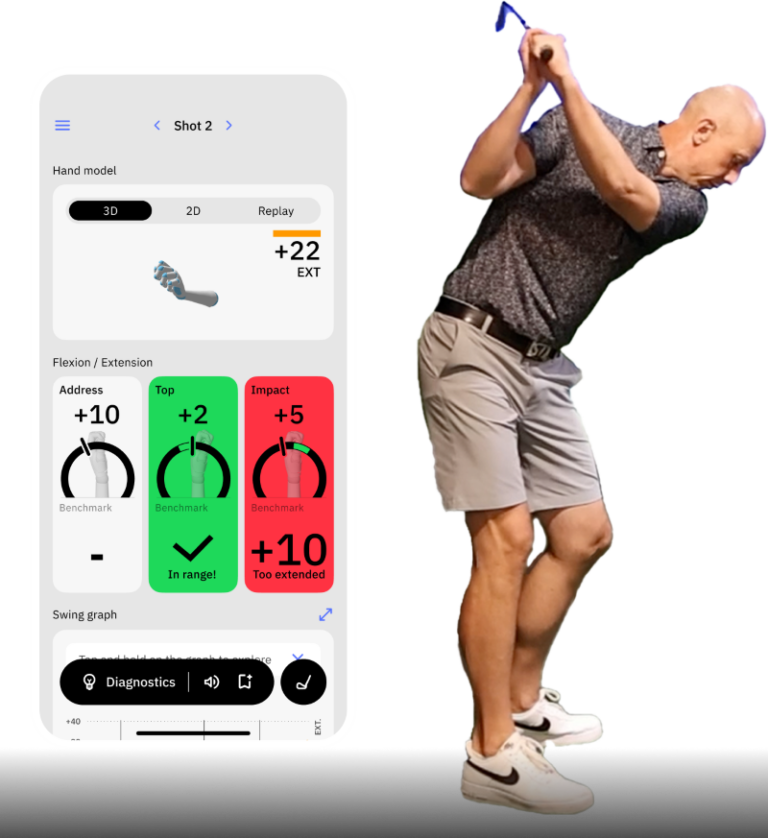Golf Simulator vs. Driving Range: Which One Helps You Improve Faster? (Drills Included)
With today’s technology, it’s hard to ignore golf simulators. Although they have been around for a couple of decades, they are more advanced than ever and are being used by some of the world’s top golfers.
While we may not have access to the top-of-the-line equipment that PGA pros use, we can still utilize golf simulators to improve our game as a complement to traditional driving range practice.
Use this guide to help you determine the amount of time you should spend at each venue and what to do when you’re there.
Based on your goals, skill level, and access to facilities, use the information below to develop a surefire practice plan that will expedite your learning.
Key Takeaways
Golfers can use a golf simulator and driving range very differently. For a basic overview, review these key takeaways.
- Identify all the differences between a golf simulator and driving ranges.
- Know the pros and cons of each to create an effective practice plan.
- Your skill level will help you decide which venue is best for you.
- Use drills specifically designed for each environment to make the most of your practice time.
Contents
Key Differences Between Golf Simulators and Driving Ranges
Environment
Driving ranges are predominantly outdoors, so weather plays a factor.
There are some indoor driving ranges, but they operate on mats, are often short, and use low-flight golf balls. Simulators are always indoors, offering comfort and convenience.
Technology and Feedback
The data provided by simulators (ball speed, launch angle, spin, club path, etc.) is highly beneficial for golfers looking to elevate their game.
There are affordable launch monitors that can be set up on outdoor driving ranges, but unless they are top-of-the-line, the numbers won’t be as accurate as those from most golf simulators.
If you’re new to understanding numbers like spin, launch, and path, our guide Launch Monitor Data Explained breaks down what each metric means and how to use it in your training.
Practice Quality and Realism
There’s no substitute for practice on real grass using real balls, especially for those working on their distance and trajectory control.
Golf simulators are better than no practice, but hitting off mats can give false feedback about your ball striking.
Variety & Experience
Even a great driving range practice plan can get monotonous. Keep your sessions interesting by switching between different shots and areas of the practice facility.
Training on a golf simulator provides hundreds of golf courses to play and many practice games to keep you engaged and enjoying your time.
Convenience and Accessibility
Not many people have a driving range in their backyard, but many have a simulator in their basement or garage. A home simulator for practice is the ultimate in convenience, as you can access it whenever you want.
Driving ranges are subject to business hours, sunlight, and weather conditions. And that’s assuming you have one within a respectable distance from your home.
Want a full at-home improvement plan? How to Practice Golf at Home shows how to build complete indoor sessions—even without a simulator.
Cost
A bucket of balls at your local driving range will always be cheaper than an hour at a good golf simulator.
Some driving ranges charge by time, which sounds great on the surface since they promote it as “unlimited balls,” but if you are really working on your game, then you will get much more out of a bucket of balls and taking your time rather than rifling off as many balls as you can in an hour.
Simulators cost more due to the setup, housing, and maintenance fees. A golf simulator also does less volume, so they must charge more to make it worthwhile.
Social Aspect
Golf simulators offer more chances to socialize and spend quality time with friends and family. Playing a world-renowned course while sipping your favorite beverage and snacking on some food makes for a great afternoon.
While you can do this at a driving range, most people use the range for official practice purposes alone or with a friend who also wants to train more seriously.
Skill Improvement Potential
Use the driving range when you want to put to the test what you worked on at the golf simulator. You can use both to your advantage as long as you’re not overdoing it with either.
Too much practice on the simulator will dull your instincts for reacting and leave you too focused on the numbers. Too much practice at the range could have you grooving bad habits if you don’t have the correct data to work from.
No matter where you choose to practice, you can improve quickly with the use of Hackmotion for all aspects of your game.
Pros and Cons of Golf Simulators
Here are the good and the bad of what golfers should expect when using a golf simulator.
Pros
- Weatherproof practice
- In-depth analytics with accurate data
- Space-saving for urban golfers and more convenience
- Play world-famous courses and other practice games virtually
- Play against other golfers around the world online
- Customizable conditions (wind, rain, etc.)
- Can be used with Hackmotion
Cons
- High initial investment for setup, whether at home or for commercial use
- Potential disconnect from outdoor play due to false feedback from using mats
- Possible technical issues/calibration needs
Golf simulators are especially useful during winter or downtime when outdoor practice isn’t possible. For a full seasonal routine, see our Off-Season Golf Training Program.
Pros and Cons of Golf Driving Ranges
The driving range will always be a staple in any well-rounded practice routine. Use these pros and cons to make the most of your visits.
Pros
- Real ball flight feel and on-course simulation with real grass tee decks
- Fresh air and outdoor experience
- Lower cost per session
- Community and coaching available on-site
- Easily work on all aspects of your game, from putting to driving, as well as uneven lies
- Can be used with Hackmotion
Cons
- Weather dependent
- Travel time and possible wait times
- Limited analytics (unless you use a portable launch monitor)
- Repetitive practice can lead to boredom
If you want to make your driving range time more productive, follow this structured Driving Range Practice Plan so every session has purpose and measurable progress.
Golf Simulator vs Driving Range: How to Choose the Right Option
| Golfer Level | Golf Simulator | Driving Range |
|---|---|---|
| Beginner | Immediate feedback on swing mechanics (club path, face angle, attack angle). | Builds familiarity with hitting a real ball into open space. |
| Beginner | Visual representations help correct common mistakes (slice, hook). | Less intimidating environment than high-tech setups. |
| Beginner | Controlled environment: not affected by weather, can repeat swings easily. | Develops basic ball-striking and hand-eye coordination |
| Beginner | Game modes and challenges make learning fun and engaging. | Gets acclimated to real-world visuals, distances, and ball flight. |
| Intermediate | Detailed stats (spin rate, launch angle, carry, etc.) for targeting specific areas of improvement. | Opportunity to see actual ball flight, weather, and turf interaction. |
| Intermediate | Ability to simulate different course conditions and practice situational shots. | More freedom to practice different clubs and shot shapes with real feedback. |
| Intermediate | Video swing analysis with on-screen overlays. | Can practice short game (if chipping/putting areas available). |
| Intermediate | Can focus on repetition without downtime (collecting balls). | Builds real-world consistency and addresses alignment without tech aids. |
| Advanced | High-precision data is ideal for fine-tuning equipment and technique. | True-to-life feedback for turf interaction, divot pattern, and trajectory in actual outdoor conditions. |
| Advanced | Can simulate any course worldwide for strategy practice and course management. | Opportunity to test ball flight, spin rates, and shot shapes in all environmental conditions (wind, temp, humidity). |
| Advanced | Useful for offseason practice or inclement-weather practice without sacrificing quality. | Offers natural visual references for distance judging and depth perception. |
| Advanced | Good for technical work (grooving a swing change, monitoring injury recovery). | Useful for pre-tournament routines and for working through nerves and mental aspects in open settings. |
Drills Designed Specifically for Golf Simulators and Driving Ranges
Utilize golf simulators and driving ranges differently with these drills.
While you’re at either location, you want to take advantage of each of their strengths so you can improve and get back on the course.
‘Woosh’ Drill (Simulator)
Gain more clubhead speed with all your clubs with an alignment stick and this easy drill. It’s best for a simulator because you need to hear the sounds that your alignment stick makes.
It’s much easier indoors than at a driving range, where wind and other factors create noise pollution.
- Video Timestamp: 5:51 – 7:25
Woosh Drill – Step by Step:
- Grip your alignment stick as you would your golf club (or grip the clubhead end of a club so the grip is at the ground).
- Take half swings while trying to create a loud ‘woosh’ sound through impact.
- Ensure the sound occurs right where the ball would be, not before or after.
- Use your body and proper wrist technique to create a louder sound by increasing your impact speed.
Towel Body Drill (Driving Range)
This is a great wedge drill, but you can use it for almost all your irons. It will train you to use your body to gauge distance and help you dial in your yardages.
It’s best for a driving range so you can use real balls to get a great feel and actually see how the ball reacts when it lands.
- Video Timestamp: 3:26 – 7:17
Towel Body Drill – Step by Step:
- Take a golf towel and stretch it across your chest, with each end tucked under each arm.
- Grip your club and take your usual stance at address.
- Take practice swings first to get used to the feeling of driving the swing with your core rather than your arms.
- Use Hackmotion to ensure your wrists, arms, and tempo are all working together.
- Hit 5-10 balls to a predetermined target that you know the exact yardage of. Once you’re comfortable, you can change the target.
- Record your results.
Ball Drill (Simulator and Range)
This drill works great for both the driving range and golf simulator. It helps connect your upper and lower body, which can be done either indoors or outdoors.
All you need is a small basketball or volleyball. You could even do this drill in your living room without a club, just to give your body a sneak peek of what’s to come.
- Video Timestamp: 1:59 – 4:35
Ball Drill – Step by Step:
- Place a small ball between your forearms and keep it secure as you grip your club.
- Take your usual address position and take a few half-practice swings.
- Keep the ball in place throughout the entire swing.
- If you’re wearing Hackmotion, the sensors will indicate if you are out of position.
- You can do this with almost any club, but ensure you keep your swings compact and focus on your movement through impact.
FAQs
What is a Golf Simulator?
A golf simulator is a high-tech system that replicates real-life golfing experiences indoors. It uses sensors, cameras, and advanced software to analyze your swing, ball speed, and trajectory when you hit a golf ball into a screen or net. The system then projects a virtual version of the course and your shot, allowing you to practice or play full rounds of golf regardless of weather or location.
What is a Golf Driving Range?
A golf driving range is a designated area, usually outdoors, where golfers can practice their swings and hit real golf balls over long distances. The range provides a large open field marked with distance targets, allowing players to track their progress.
Driving ranges often offer buckets of balls for a fee and may also offer additional facilities such as putting greens or instruction services. They are suitable for beginners and experienced golfers looking to improve their game.
Are golf simulators accurate?
Yes, modern golf simulators are highly accurate, especially those that use advanced sensors, radar, and camera systems to track ball speed, launch angle, spin, and club movement. While minor discrepancies can occur, top simulators closely replicate real-world golf conditions and shot outcomes.
They’re relied upon by professionals for practice and club fitting. However, accuracy can vary between models and may be affected by setup quality and calibration, so the best results come from well-maintained, high-end systems.
Can simulators replace real golf practice?
Golf simulators can’t fully replicate the outdoor course experience, such as varied terrain, weather conditions, and the mental aspects of tournament play.
While simulators are great for working on technique and consistency, real golf practice is still important for adapting to course challenges and building on-course confidence. Ideally, golfers should use both simulators and traditional practice for comprehensive improvement.
Final Thoughts
Having a balanced routine of both golf simulator and driving range practice is the best way to improve, especially given the advances in technology today. If you are taking your game seriously, then you’ll want to visit both.
Recreational golfers who have limited practice time should focus on driving ranges. The range will provide you with a closer experience of real golf, and even a short time spent there will make a big difference.
To really optimize your practice time, use HackMotion.
Want expert help with your game? Find golf coaches near you who use HackMotion for data-driven lessons and faster improvement.
The HackMotion will track your movements and alert you when you’re out of position. The system will also make personalized drill suggestions based on your practice results. This is peak technology, akin to having your very own professional golf coach at your side at all times.