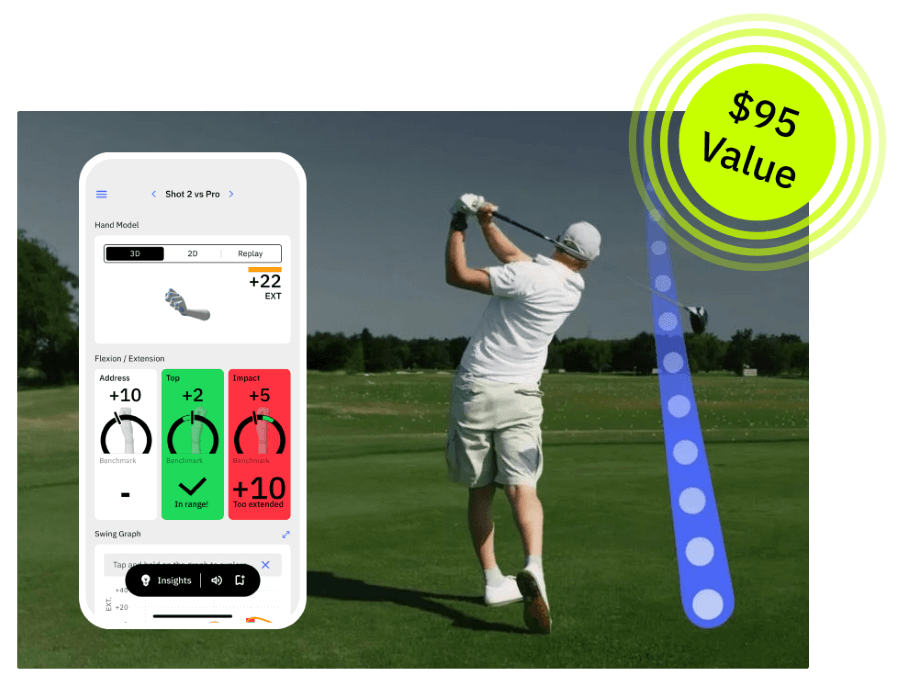How Far Should You Hit Your Irons? Key Factors & Tips to Add Distance
Clubhead speed is the biggest factor in how far your irons travel, but speed alone isn’t enough.
Many golfers have plenty of speed but still come up short. Why? Poor wrist angles, the wrong shaft or ball, and inefficient use of ground forces can all rob you of distance.
Let’s first look at how far you should be hitting your irons based on your clubhead speed, then we’ll break down what might be holding you back.
Maximize Your Iron Distance (Key Takeaways)
If you don’t have time to dive into all of this information about how far you should hit your irons, here are the most important takeaways.
- Your swing speed is the most important factor in determining how far your iron shots go.
- Wrist angles at impact that are too extended instead of being flexed can cause a golf ball to lose yards due to a slightly open face.
- Golfers who utilize ground forces can get extra speed, more distance, and consistency.
- Playing with the right equipment can give you extra yardage – custom golf fittings can be a good idea if your yardages fall below average.
Contents
How Far Should My Irons Go?
The table below will give you a general idea of how far your iron should go based on your swing speed. The table uses driver swing speed to estimate 7-iron distance.
We use driver swing speed in the first table, as that is the speed that almost all golfers know about their game.
Most players are unaware of their iron swing speed, so it’s easiest to use this number, and it translates fine when adjusted properly for a 7-iron swing.
| Driver Swing Speed (mph) | 7 Iron Distance (yards) |
|---|---|
| 70 | 100-110 |
| 75 | 110-120 |
| 80 | 120-130 |
| 85 | 130-140 |
| 90 | 140-150 |
| 95 | 150-160 |
| 100 | 160-170 |
| 105 | 170-180 |
| 110 | 180-190 |
| 115 | 190-200 |
While we have given you just one number for the 7 iron, you can add 10 yards or subtract 10 yards for each club in the bag.
For instance, if a 7 iron says it should be 150 yards, your 8 iron would be about 140 yards.
Once you determine how far you should be hitting your irons based on swing speed, determine if there are any gaps.
Do you hit your irons as far as you should? Are your short irons fine and then your long irons lose distance?
If you do know your swing speeds for your irons, you can use this table as a general guide:
| 7 Iron Swing Speed (mph) | 7 Iron Distance (yards) |
|---|---|
| 60 | 100-110 |
| 64 | 110-120 |
| 68 | 120-130 |
| 72 | 130-140 |
| 76 | 140-150 |
| 80 | 150-160 |
| 84 | 160-170 |
| 88 | 170-180 |
| 92 | 180-190 |
| 96 | 190-200 |
What to Do When Your Golf Irons Don’t Go Far Enough?
If your iron distances are lacking a bit, there are a few things that could be causing that.
Getting more distance from your irons should equate to hitting more greens in regulation. When golfers often miss greens, it’s because they come up short.
Use these tips to gain some extra distance in your irons and beat the average distances for your swing speed.
Get the Wrist Flexed at Impact
Wrist action at impact is an important factor when trying to gain distance with your irons.
After studying more than 1,000,000 golf swings with HackMotion, we have determined that the players who maximize distance are those who have flexion in the lead wrist at impact.

There is no exact angle of wrist flexion required to hit a perfect iron shot.
However, having no added extension in the lead wrist from setup to the top of the backswing can help golfers gain distance on their iron shots.
From the top of the backswing through impact, extension continually decreases to the point that there is often 10 to 20 degrees less extension at impact than there was at setup.
To ensure correct wrist action, you’ll need the HackMotion to help you measure these positions.
This data about your wrists can translate into more distance off the tee with the irons and more consistency around the greens.
Utilize the Ground to Help You
The ground should be your friend when trying to gain distance with the irons. You’ll have to push off the ground through the impact position.
If you can do that, it creates a little extra burst of speed to increase your total distance with your golf irons.
Take some practice swings, focusing specifically on pushing down and through the ground as you approach impact.
You’ll want to feel that weight transfer to your lead side, but this extra push is really what helps ensure a clean and pure ball-turf interaction.
Consider Swing Speed Training
We can’t talk about more distance without at least bringing up the idea of speed training. Hitting the golf ball further is often a direct result of swinging the club faster.
You’ll want to gain speed the right way. Swinging weighted clubs can throw off your tempo and timing, leaving you prone to injury.
Instead, consider top golf swing speed training devices like SuperSpeed or Rypstick, which help you work through a program that increases swing speed at a pace that you can manage.
Overall, physical fitness is another great way to improve swing speed.

Get a Custom Golf Club Fitting
Custom club fitting can help you gain distance, but it’s not the only answer.
If you’re on a budget, work on your swing first. And here’s a tip: many of the “longer” irons being sold today just have stronger lofts than your current set. Sure, they go farther, but they’re often harder to control.
There are no shortcuts in golf, including when it comes to distance.
Check Your Angle of Attack
The angle of attack differs for drivers and irons; irons require a steeper, downward strike with ground interaction.
To improve this, try a simple drill:
- Place a tee a few inches in front of your golf ball.
- The goal: hit the ball, then clip the tee.
- This confirms you’re hitting down and through, compressing the ball properly.
It’s a quick way to check your swing and a great warm-up drill for better ball striking.
Stay Over the Golf Ball
To hit consistent iron shots, you’ll want to stay with your head directly over the golf ball.
Many amateur golfers attempt to take a big turn away from the golf ball, and this creates issues with inconsistency and poor club and ball interaction.
Instead, stay with your head directly over the ball.
Use an alignment stick in the ground to test your head position. Start with your head directly over the alignment stick. Now, turn or pivot around this stick and then strike the ball clean.
You’ll notice that it’s easier to return the club to a position behind the ball every single time. In addition, the ability to keep some forward lean in the shaft is also much easier from this position.
3 Quick Drills to Improve Iron Distance
Want to hit your irons further? It’s not always about swinging harder, but better wrist angles, sequencing, and release timing make a huge difference.
Here are three quick drills from the HackMotion app that can help you add distance the smart way.
1. Casting Drill
Fix Your Casting with HackMotion
Train proper downswing sequencing and prevent early release of the club.
HackMotion Casting Drill – Step by Step:
- Make a slow, controlled backswing.
- Shift weight left and rotate hips to start the downswing.
- Keep the trail wrist extended, don’t “throw” the club.
- Let the arms and club lag behind, then swing through.
- Use HackMotion to confirm late wrist release, not early cast.
2. Motorcycle Drill
Motorcycle Drill – Master Wrist Flexion in the Downswing
Close the clubface earlier in the downswing to prevent open-face strikes and add compression.
HackMotion Motorcycle Drill – Step by Step:
- Address the ball normally.
- On the downswing, twist the lead wrist into flexion (like revving a motorcycle).
- Keep flexion through impact.
- Start slow, then increase swing speed while keeping proper angles.
- Use HackMotion feedback to find your “just right” amount of flexion.
3. HackMotion Top Drill
Top Drill in HackMotion
Train to reach an ideal wrist position at the top of your backswing, at full swing speed.
HackMotion Top Drill – Step by Step
- Make a full-speed backswing and stop at the top.
- Check HackMotion to confirm you hit the “green zone” for wrist position.
- From that top position, transition smoothly into the downswing.
- Repeat until you can hit the ideal wrist position naturally in motion.
Final Thoughts
More distance in golf will help you shoot lower scores. However, to determine if you are even missing out on distance, you’ll have to start by knowing how far you should hit your irons.
See if there are issues in the distances you are getting, and start by analyzing your wrist position at impact. HackMotion can help you gain distance in your irons by making minor tweaks in your swing.
It’s not about swinging harder or faster; sometimes, it’s about swinging smarter!