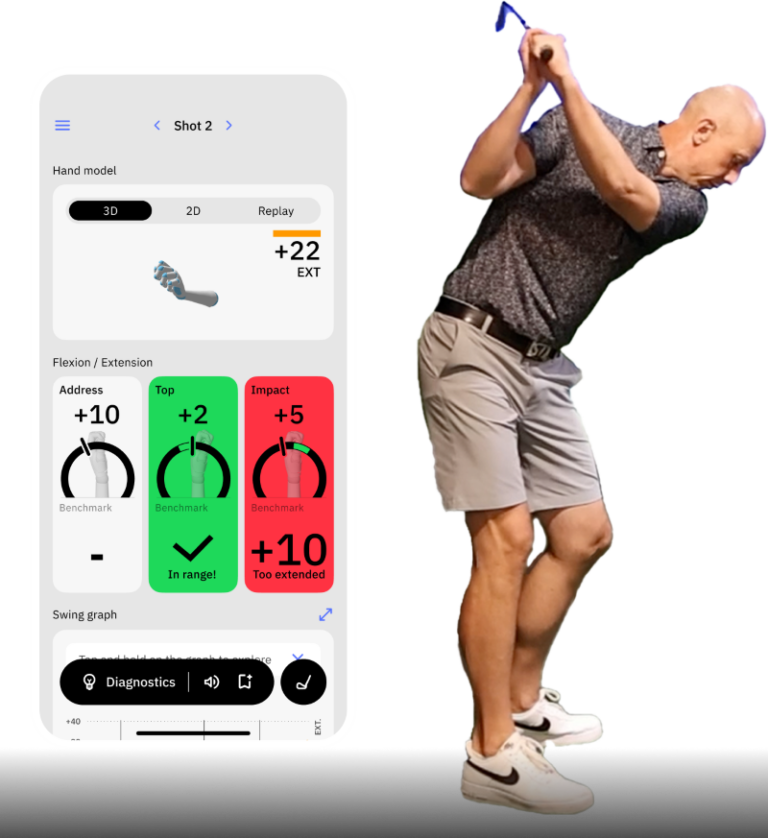7 Golf Swing Distance Killers and Proven Ways to Fix Them
Most golfers are doing everything they can to hit the ball farther. Distance makes the game easier and lowers your scores.
But without realizing it, you might be making swing mistakes that are costing you yards.
Before jumping into speed training or buying new gear, check these 7 distance killers. A small change could lead to a big improvement and save you from having to go through an equipment change or swing overhaul.
Golf Swing Distance Killers (Key Takeaways)
If you don’t have time to read our entire article on golf swing distance killers, here are a few things to take with you.
- The lead wrist angle is one of the most important contributors to distance in the swing. Use HackMotion to check the wrist angle at the top of your backswing and then again at impact.
- Weight transfer through the golf ball will add distance to your game; use the ground to transfer your weight and push off the ground.
- Don’t ignore the fundamentals, setup, stance, and grip; all could be taking away yards.
- Inconsistent tempo can result in poor contact and reduced distance. Practice tempo and then add speed to gain more yards.
Contents
7 Golf Swing Distance Killers and How to Fix Them
Too Much Wrist Extension at the Top of the Backswing
The position of your lead wrist at the top of the backswing plays a huge role in how much distance you can create.
Most amateur golfers have too much extension, or cupping, in the lead wrist.
If the logo on your glove points toward your watch instead of the sky, your wrist is extended, the clubface is open, and the club is likely off plane.
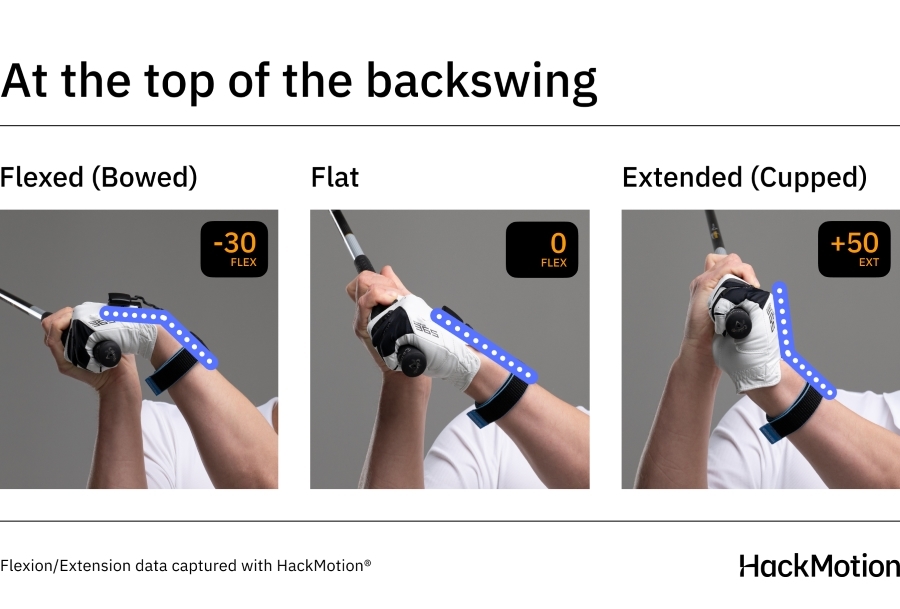
To gain more distance, you need a square or slightly closed clubface, and that starts with getting the lead wrist into a better position at the top.
Try this drill to check your position at the top of the backswing.
Drill: Combined Top Wrist Check
Train your top position by mastering optimal wrist angles. Challenge yourself to reach the ideal wrist position during a full-speed backswing.
HackMotion Combined Top Drill – Step by Step
- Full-Speed Backswing: Set up as normal with HackMotion on. Make a full-speed backswing with no pauses.
- Check Wrist Angles at the Top: Stop at the top and immediately check your wrist angles in the HackMotion app. Are you in the green zone? Is your glove logo pointing more toward the sky?
- Transition & Swing Through: From that position, swing down smoothly. The goal is to blend the improved wrist position into your normal swing.
- Refine: If you’re missing the position, do a few quick backswings and freeze at the top. Hold that correct wrist angle for a moment, then swing through. Gradually reduce the pause until you’re hitting the position naturally at speed.
Inadequate Weight Transfer
If your weight stays on your back foot during the swing, you’re losing distance and likely struggling with contact.
The key is simple: start with some weight on your front foot and keep it moving forward. Every great ball striker gets more weight onto the lead side by impact. That’s how you control low point and compress the ball.
- With irons and wedges, stay more centered – don’t shift off the ball.
- With driver and fairway woods, allow a small shift but push forward in the downswing.
Quick drill: Place a golf shoe or headcover under your front foot. It gives instant feedback and helps you feel proper pressure through the swing.
Most amateur golfers would strike the ball better just by getting more weight forward.
Improper Wrist Angle at Impact
Wrist angle at impact is just as important as wrist angle at the top of the backswing.
An incorrect wrist angle at impact leads to a loss of power and control.
You’ll want to see your wrist in more of a flexed position at impact instead of extended.

This is very important for iron shots. The flexed wrist helps you create a better angle of attack and compress your iron shots.
With the driver, a flat to slightly flexed lead wrist will eliminate the slice and give you those few extra yards you may need.
The problem with wrist action at impact is that it can be hard to feel (and fix) without measuring it. Use HackMotion to measure wrist angles and adjust accordingly.
Poor Setup
The setup is something golfers are quick to ignore. They simply stand over the ball and can’t wait to take the club back.
I completely understand that setup is not the most exciting part of the game of golf.
However, by ignoring setup and not properly placing your feet, your weight, and even your hands, you could be setting yourself up for a lack of distance.
The mistakes golfers make in their setup that can cause a lack of distance include:
- A grip that is too weak.
- Stance is not wide enough.
- Too much shoulder tilt or lean.
- Standing too close to the golf ball.
- Shoulder or hip line open to the target.
Use some alignment sticks on the ground to make sure your stance is square. Ensure you have a wide enough stance with a stable base that allows you to get some extra speed.
When working on the driving range, experiment with different setups to see which one helps you gain a few extra yards. Below is what your setup should look like with irons.
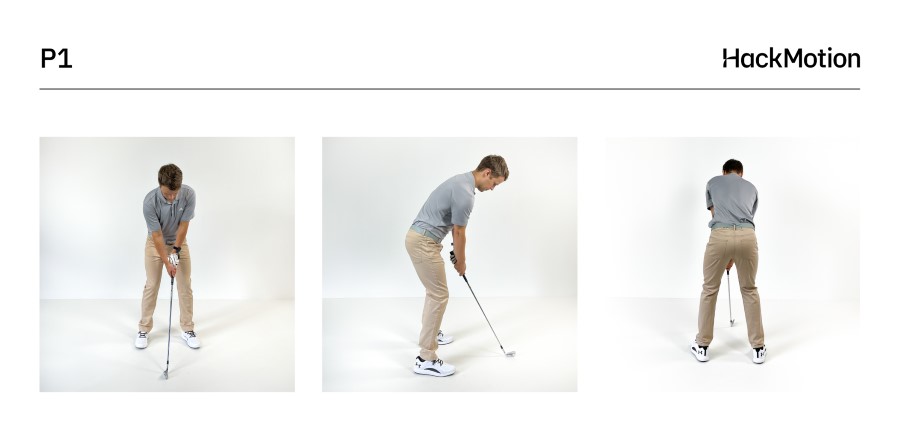
Lack of Hip Rotation
If you’re swinging mostly with your arms, you’re leaving distance on the table. Learning to rotate your hips through the ball is one of the fastest ways to gain speed and hit it farther.
But here’s what most golfers miss: you can’t rotate well if your wrist is in the wrong position at the top.
Players like Collin Morikawa and Dustin Johnson get into a flexed lead wrist position during the backswing. That puts the clubface in a stronger, slightly closed position, which gives them the freedom to rotate hard through impact. More rotation equals more speed and more distance.
If your lead wrist is cupped or extended, the face stays open. Your body has to stall, and your hands flip to square the face. That kills speed and makes solid contact harder.
This video explains how clubface position and wrist angles directly affect your ability to rotate, and it walks through two great drills:
- Alignment Stick Rotation Drill: Extends the shaft to give instant feedback if your body stalls.
- Smart Ball Drill: Keeps your arms and body in sync. If you lose the ball mid-swing, your rotation breaks down.
Swinging Too Hard
Isn’t it funny that by swinging harder, you actually could lose distance?
Here’s what you need to know about this:
It’s not swinging harder that makes you lose distance. It’s the loss of control. You can swing as hard as you want with a square clubface, and you’ll get impressive distance and power.
However, as soon as you lose control of that clubface angle, you’ll lose distance.
Work on increasing speed while maintaining a square clubface. It’s your only chance of hitting the ball further.
Inconsistent Tempo
Finally, you have to check your tempo and see if it is killing your distance. The standard tempo in the golf swing is two counts to swing the club back and one count to swing it down.
Many golfers who are attempting to get more distance take the golf club back too fast and throw off the rest of their tempo.
Try taking some slower backswings and feeling like you rotate, transfer weight, and gain speed on the downswing.
The most important thing about your tempo is keeping it consistent from one hole to the next and from one round to the next.
Three Drills to Gain Distance in Your Golf Game
Now that you have stopped some of these issues in your swing that are causing you to lose distance, here are three great drills to help you gain more distance in your golf game.
Whip Speed Drill
This drill helps train faster hand and wrist release by eliminating excess tension. It improves sequencing and efficiency, two key components for generating speed without over-swinging.
Whip Speed Drill – Step by Step
- Grab an Alignment Rod: Hold it like a golf club. Your goal is to make a loud “whoosh” sound just after where the ball would be.
- Loosen Your Grip: Keep your wrists relaxed. Avoid squeezing the rod—let it swing freely.
- Swing Without Force: Start making slow practice swings. Let your wrists naturally hinge and release. Feel the rod “whip” through the air.
- Listen for the Whoosh: You should hear the sound after impact, not before. This confirms correct release timing.
- Add Speed Gradually: Once you’re comfortable, increase swing speed while keeping tension low.
- Optional with HackMotion: Track your wrist extension and flexion through impact. Less tension typically improves sequencing and dynamic wrist angles.
Top Position Flexion Drill
This drill helps you create a more powerful top-of-backswing position by improving lead wrist flexion.
Adding flexion flattens the lead wrist, helps close the clubface, and promotes an inside-to-out path, perfect for eliminating slices and adding distance.
Top Position Flexion Drill – Step by Step
- Check Your Setup: Address the ball with HackMotion on. Most players will have 10–20° of lead wrist extension at setup (this is normal).
- Make a Full Backswing: Swing to the top and pause. Watch your HackMotion wrist angle feedback in real time.
- Add Flexion: Feel like you’re flattening or slightly bowing your lead wrist. Aim to reduce extension or even move into 5–15° of flexion at the top. Use HackMotion’s live data or audio feedback to guide this.
- Repeat to Build Feel: Do multiple reps slowly. Start at setup, swing to the top, adjust the wrist to the proper flexion range, then return to setup. You can also rehearse transitions and swing through while holding that improved top position.
- Hit Shots: Once you’re confident, begin hitting balls using the same feel. Look for improved contact, reduced slice, and added distance.
Faldo Drill
If you tend to overswing or lose control at the top, this drill teaches you to reach a proper top-of-swing position with the right amount of wrist hinge and body rotation.
By presetting the hinge early, you build a more compact, repeatable backswing and eliminate extra arm movement.
HackMotion Faldo Drill
Reach a solid Top position with just the right amount of wrist hinge.
HackMotion Faldo Drill – Step by Step:
- Preset Wrist Hinge: At address, begin your swing by lifting the club until it’s parallel to the ground without moving your hands. This should create about 90° of wrist hinge.
- Turn the Shoulders: From this hinged position, complete your backswing using only your shoulder rotation. Keep your arms and wrists relaxed.
- Avoid Overswinging: Don’t let your arms or wrists travel beyond this top position. The goal is a compact, efficient top of the swing.
- Gradual Reps: Start slow to build awareness of the new sequencing. Once the motion feels comfortable, increase speed while checking your wrist hinge with HackMotion.
HackMotion Tip: Watch your wrist flexion/extension at the top. If you’re overhinging or losing structure, the numbers will show it. Aim to repeat your best “green zone” hinge on every rep.
Final Thoughts
Some golfers don’t hit the ball as far as others.
However, if you are the reason that your golf ball doesn’t go as far as it should, these drills and fixes should help you figure that out and then take your game to the next level.
Work with HackMotion to really narrow down the exact positioning of the wrist at the top of the backswing and then again at impact.
If you feel like you’re losing distance and don’t know why, use our directory to find a golf coach near you who uses HackMotion to help golfers clean up the small issues that cost yards.