Getting Started with Clubface Control Mode
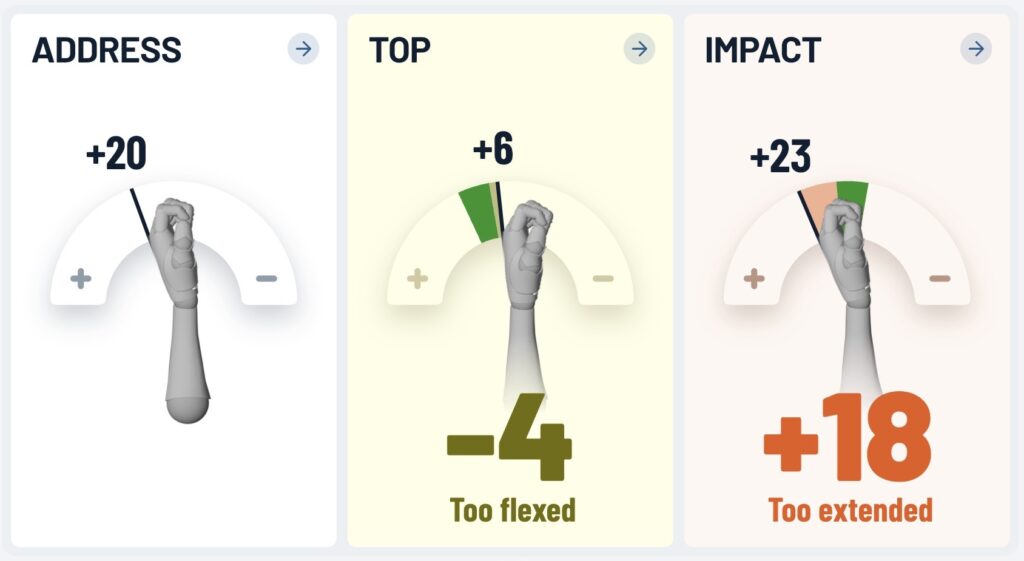
To become a better golfer, you need to be in control of the clubface. The clubface angle determines 80% of the ball flight direction, according to the launch monitor data. However, without your wrists in the right position, this is impossible.
HackMotion has analyzed exactly what professional golfers are doing with their wrist motion and programmed Clubface Control mode to assist you in recognizing swing faults and provide targeted improvements, ultimately enhancing your overall swing performance.
In this article, we will explore:
- how to practice with the Clubface Control mode,
- how and where to look for the data,
- how you can use HackMotion to become a better player.
How to practice with Clubface Control mode
The accuracy, trajectory, and consistency of a golf shot are heavily influenced by the angle of the clubface at impact. It is the wrists that play a crucial role in controlling the clubface.
By considering the interplay of flexion/extension, lead wrist rotation, and swing path, you can gain a comprehensive understanding of their impact on clubface control and ball flight. Improving any of these three elements allows you to simplify your game and reduce the number of variables to manage. By honing in on these key factors, you can enhance your overall swing mechanics and performance on the golf course.
Clubface Control mode is designed to enhance your awareness of your wrist movements and the potential causes behind inconsistent clubface delivery at impact. To begin, let’s explore the fundamental principles of how the Clubface Control practice mode operates.
1. Diagnostic Session
To obtain the most accurate data and gain a better understanding of areas that require improvement, it is advisable to start by taking a few swings with Hackmotion and not worrying too much about the data. HackMotion records each practice session for you and this particular session will be all about gathering and analyzing data to understand where your weaknesses may be.
After about 20 swings, you can conclude your practice session. After, you will be directed to a session summary where you can review your shot list and assess your address, top, and impact positions based on the recorded data for each swing. This summary provides valuable insights into your swing positions, possible swing faults and serves as a reference for tracking your progress over time.

2. Analyze Feedback and Follow the Tips
In your next session, it is important to focus on addressing and correcting your swing fault for the position that had the biggest deviation from the range in the previous session. Pay attention to the target ranges provided after each swing and aim to align your performance within those target ranges. Follow the given tips and continue practicing diligently to improve your swing and achieve the desired results.
HackMotion provides recommendations for your top and impact positions, but it does not offer a specific recommendation for your address position. This is because each golfer has a unique grip on the club – weak, neutral, or strong – and the suggestions provided by HackMotion are intended to be relative adjustments from your address position.
For instance, if a golfer starts with a neutral grip or a player starts with a strong grip, the degree of extension in their wrist will not be the same, which also means that absolute numbers of degrees for top and impact position will be different.

If you want to be swinging like the PGA Tour professionals, there are two key elements that you should implement in your swing.
- They keep the wrist stable from the address to the top of the backswing with very little change in flexion or extension. This will allow you to reduce unnecessary movement and generate increased speed during the downswing. This stability enables a more efficient transfer of energy, resulting in a more powerful and controlled swing.
- From the top of the backswing to impact, wrist extension decreases (goes into flexion) so that it is less than it was at address. The flexion at impact will generate shaft lean, compress the ball and reduce inconsistencies.

To get the most of Hackmotion, there are several ways to read the data and get insights:
- Practice session card view – This view provides an overview of your swing positions, displaying numerical values for address, top, and impact. Also, it determines how much you deviate from the desired position in terms of extension or flexion.
- Swing graph – This graph illustrates wrist movement throughout the entire swing, helping identify any issues.
- Specific position card view – HackMotion offers detailed explanations on your positions, tips for improving wrist performances, and suggestions for drills.
- Shot list and after-session summary – This summary shows individual swings and flexion/extension results for each session conducted. This summary also allows you to replay each shot with graphs as a visual representation of what your wrist was doing at each position in your swing.
3. Set Clear Objectives
Now that you have a better view of what your data looks like, you can set clear objectives for your practice sessions. It is recommended to work on one area of your clubface control at a time.
Ultimately what matters is your impact position and whether you can square your clubface when the club hits the ball or not. However, if you see yourself not being able to get in the top ranges that we suggested, chances are that your results at impact are quite inconsistent. That’s why we recommend players to start by focusing on their top position.
One of the best places to start is to look at the difference between your address position and the top of the backswing.
If you start with 15 degrees of extension and move to 35 degrees by the time you get to the top of the backswing, you are creating a lot of work for yourself when it comes to squaring up the clubface.
Remember that achieving the exact same wrist position every time is not possible, which is why Clubface Control mode uses ranges. If you’re able to get in the top position consistently, there will be a lot less work to be done to get in the correct position at impact.
4. Use Additional Tools for Practicing
While working on Clubface Control mode, you can also use the HackMotion audio feedback. The audio from this setting will alert you as to when the golf club is in the correct position which will increase real-time learning.
In addition, the HackMotion app is full of videos by top coaches, ideas for drills, and methods to help get your game to the next level.

5. Create a Structured Practice Plan
Clubface Control mode should be used as part of your practice sessions so that you are moving toward the proper position. Aim to take at least 20 swings per session with HackMotion, analyze the data, follow the tips, and use audio feedback and guided drills. You will see how dedicated practice will change your wrist position. With each practice session being recorded, it becomes easy to see where you are headed. In addition, your clubface will likely be squaring itself up, giving you better results.
To get to the proper wrist positions, you may need to adjust your swing plane, takeaway, and even your tempo. Consider changing your grip slightly if you struggle to get within the proper clubface range.
Don’t get discouraged if you can’t get in the green ranges immediately. It will take some time. That’s why it’s important to monitor your progress and little by little you should see yourself getting closer to the range.
Best Way to Utilize the HackMotion Device
Clubface Control practice mode can bring a tremendous benefit but it must be properly utilized in order to see an improvement in the clubface position at impact.
Consistency is incredibly important. If you can consistently practice the proper wrist positions, eventually, muscle memory will take over. Try to focus on one goal at the time, like reducing extension at the top of your swing or increasing consistency between address and top of the backswing.